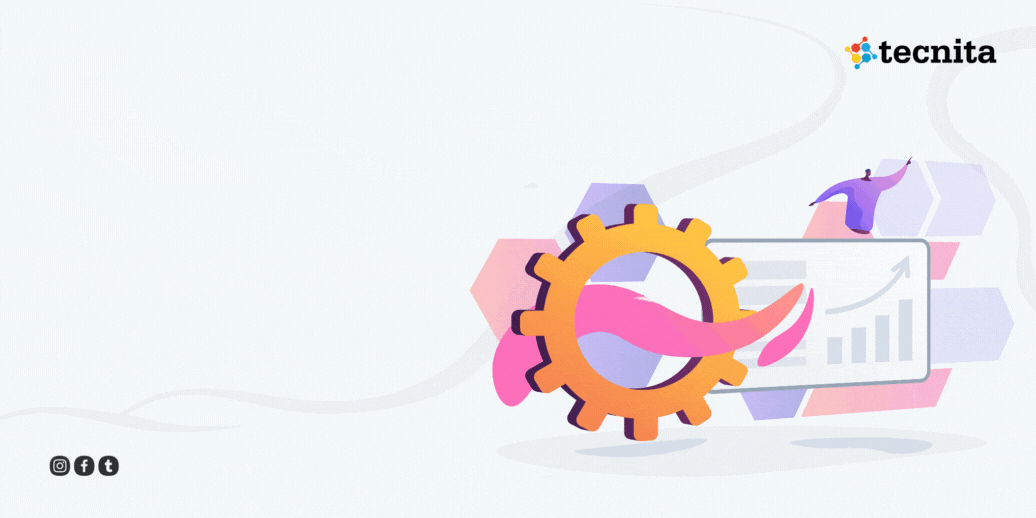
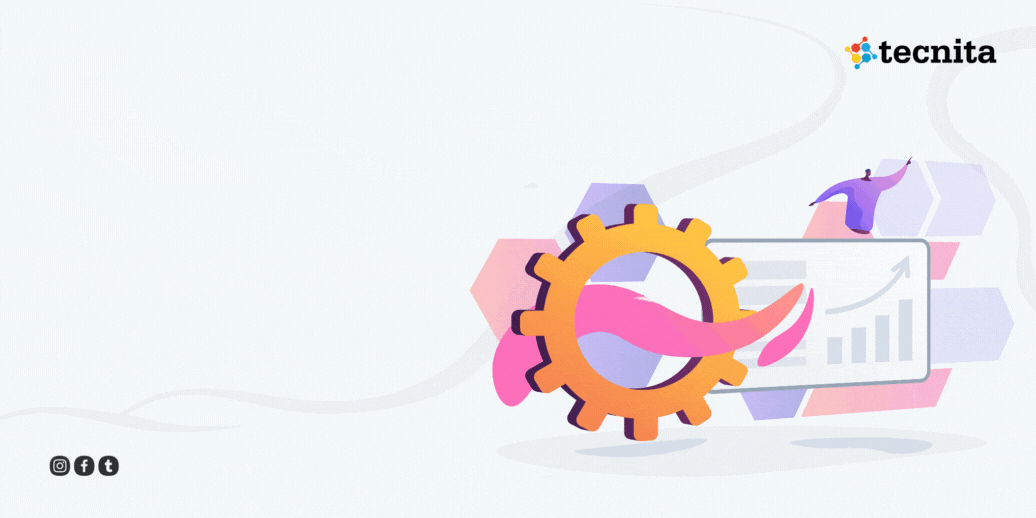
Integration of Salesforce with other business tools and systems
Salesforce automation systems are fast becoming a marketplace reality and so integration of Salesforce with other crucial applications are necessary. However, each business has unique requirements and software programs that perform accordingly, with various languages, customized business logic, storage parameters, security requirements, and visual representation. This is where Salesforce integration solutions come into play, establishing, and managing seamless communication between Salesforce CRM and other apps using APIs.
Effective tools are necessary to integrate Salesforce with other applications, allowing valuable data collected in Salesforce to be shared with other systems. Integrating Salesforce with complementary systems, such as an ERP (Enterprise Resource Planning) system, can enable data sharing on customer accounts, inventory management, and other business processes. This only scratches the surface of the benefits of Salesforce integration, which can include marketing automation, productivity trackers, and quick resolution of customer queries, creating a trackable system of operational impact. Let’s first understand what integration means.
Integration refers to establishing a link between a particular Salesforce instance and another system or database. This connection can be inbound, outbound, or bi-directional, allowing for the integrating of various data sources, such as other Salesforce instances, databases, or cloud-based systems. Integrations can facilitate data exchange between different systems or streamline business processes by automating them across multiple systems.
What are things to consider when integrating Salesforce with other business tools and systems?
Integrating Salesforce with other business tools and systems can bring numerous benefits but requires careful planning and execution to ensure success. Here are some things to consider before integrating Salesforce with other business tools and systems:
Business Objectives: Clearly define your business objectives and what you want to achieve from the integration. This will help you determine what systems and tools to integrate with Salesforce and how to go about it.
Data Mapping: Analyze the data that needs to be integrated and how it maps to different systems. Identify potential conflicts and ensure the data is normalized for accurate and consistent results.
Integration Type: Determine the type of integration you need, such as real-time or batch. Real-time integration offers immediate synchronization, while batch integration is useful for less frequently changing data.
API Limits: Review Salesforce’s API limits and make sure your integration won’t exceed them. Salesforce allows up to 15,000 API calls per day, so plan accordingly.
Authentication: Ensure that authentication is set up correctly to maintain data security and privacy.
Configuration Options: Understand the configuration options available for your integration and select the best approach based on your business needs and objectives.
Third-Party APIs: If you need additional data, consider creating custom APIs to call third-party APIs.
Testing and Validation: Test and validate the integration thoroughly before deploying it to production to ensure it works as intended and meets your business needs.
By considering these factors and carefully planning your integration, you can reap the benefits of integrating Salesforce with other business tools and systems while minimizing risks and challenges.
Types of Salesforce Integration:
Salesforce is a versatile tool that offers ample ways to integrate data. Currently, the following types of Salesforce integrations are mostly used:
Batch Integration: This is the most common data integration method suitable for less frequently changing data. It is easy to implement and provides an excellent solution for flat file processing.
Real-Time Integration: Real-time integration is suitable for aligning sales and marketing successfully. It is simpler and more appropriate to manage queues and handle errors.
AppExchange: There are numerous apps available in Salesforce that can be immediately installed in the Salesforce environment. They are significant for saving money and time during correct integration and enabling upcoming improvements.
Real-Time Mashups: This involves building up the user interface in Visualforce to create customized UIs. They are extensively applied for the speedy evaluation of data from external systems.
What are the reasons for integrating Salesforce into their business processes?
Salesforce is a popular tool that enables companies to understand their customers and business completely. Integrating additional databases can further enhance the value and information available in the Salesforce environment. It is important to make crucial data accessible to end users and decide on integrations that would benefit the company.
Bringing External Data: One common integration involves bringing external data into the Salesforce environment. This integration can establish Salesforce as the primary source of truth for company data. Another use case involves referencing external data inside Salesforce without importing and managing the data.
Transforming and enriching: Salesforce data allows for complex queries and data transformation with fewer resources. Consolidating data from Salesforce and external systems for comprehensive analytics is another use case where all data can be centralized on Salesforce.
Salesforce multi-org consolidation: Multi-org consolidation is where companies with multiple Salesforce environments can consolidate data for consistency and build custom apps that leverage all Salesforce data. Data integration and syncing across non-Salesforce systems are applicable for disconnected cloud and on-premise systems that need to share data.
Publish/subscribe integration model: A publishes/subscribe integration model is a scalable integration pattern that uses an event-driven architecture to integrate systems. In this pattern, events in one system trigger actions in other relevant systems.
Finally, if a business needs to make Salesforce data or processes available to external or third-party systems, integration tools can be used to achieve this. Salesforce provides a range of integration tools that cater to different use cases. These include MuleSoft Composer, Private Connect, Platform Events, Change Data Capture, Salesforce Flow, Salesforce Connect, External Services, Apex, Platform APIs, MuleSoft Anypoint Platform, and Heroku Connect. These tools can be used together to design a complete integration solution for a business use case. Some solutions require programmatic development initially but can be extended within Salesforce using declarative tools like Flow.
To Wrap Up:
Salesforce is a game-changing technology investment for businesses focused on delivering superior customer experiences, enhancing business performance, and improving operational efficiencies. The suite of Salesforce products, starting with its top-rated CRM (Customer Relationship Management) applications, helps businesses improve in various areas. By leveraging Salesforce’s cloud-based solutions, organizations can benefit from increased collaboration, improved team productivity, and an impact on customer experiences, leading to accelerated lead generation through data integration.
With thousands of apps available on the Salesforce AppExchange, third-party applications can share data with Salesforce platforms. This Salesforce tool allows valuable performance insights to be harvested when merging software applications with Salesforce integration tools. By doing so, businesses can avoid missing key metrics, using old or inaccurate data, or experiencing delays in post-event follow-ups.
Contact us at Tecnita if you want to learn more. Our team at Tecnita has managed projects globally and in Canada. We have a successful delivery system and can make your project a success.
