Omni-Channel and the Hidden Avenues it can open for you!
 Salesforce can be the knight in shining armor for every vertical of the market. Supported with the best of the best features it can truly help your company to become an agile enterprise in no time. You can now break through the barriers to customer satisfaction with this amazing feature called Omni Channel. What is this feature of the Omnichannel? Well, let us find out!
Salesforce can be the knight in shining armor for every vertical of the market. Supported with the best of the best features it can truly help your company to become an agile enterprise in no time. You can now break through the barriers to customer satisfaction with this amazing feature called Omni Channel. What is this feature of the Omnichannel? Well, let us find out!
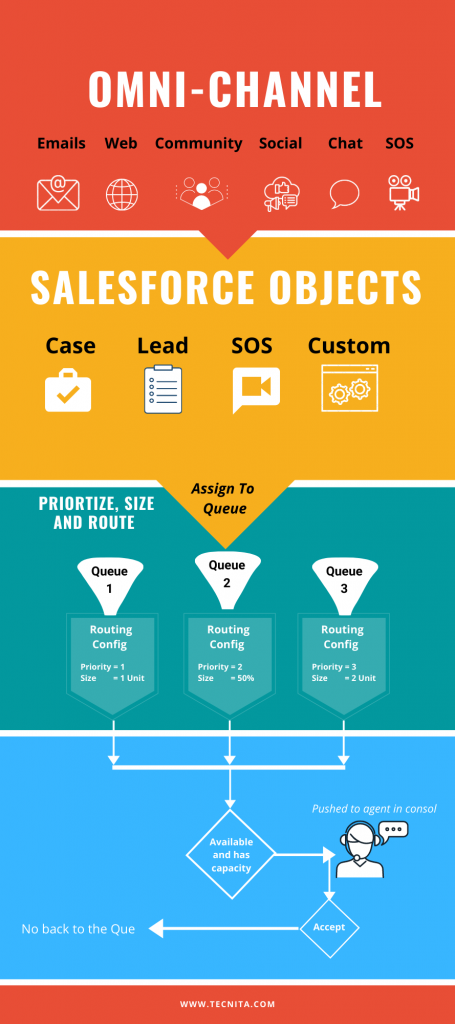
What is Salesforce Omni Channel?
Omni-Channel is one of the newer Salesforce features which were released as a Beta in Salesforce Summer ‘15 and GA as of the Salesforce Winter ‘16 release.
Omni-Channel is a special tool that is fitted inside the Service or the Sales console of your Salesforce instance. When it is configured and enabled properly it can by default push the work to the users in real-time. You can easily set your required routing rules to assign the leads to the person you want. It supports leads, cases, chats, SOS video calls, social posts, orders, and custom objects to supply the right work to the right resource who can do it optimally. Here is an example of how it works-
Generally, the resources rely on the concept of list views to select the new cases that need work. The resource picks up the case from the list view, reassigns the ownership of the task and starts working on the same. This allows the resources to cherry-pick the cases as they may simply select lower priority cases first to decrease their workload, which will be detrimental to your interests. Imagine your team prioritizing low priority cases over the high priority ones. Where does it lead you? To failure I suppose!
The process of setting up Omni-channel eliminates the advantage of opportunity grabbers who pick lower priority cases and pile up the higher priority ones on the same people again and again.
Steps for Omni-Channel Optimization-
-
-
- Implement a service channel on the case object
- Once it is done to implement the routing channels, this is the place where you determine which case needs what level of importance and the size of the task
- Assign these routing channels to the Salesforce queues and determine who works on what
- Salesforce routes the work to the resource based on the priority that you have set. It allows the workers to indicate when they are open to the task.
-
This process improves agent productivity and as a leader, you can take advantage of your resources. It presents to you a whole new way of monitoring your agent’s performances and controls the work that they do. You can monitor things like wait times, open cases, who’s working on what, who has the capacity for more cases. This entire process not only boosts your business productivity but also sets a default performance measure for your employees. The whole process becomes very transparent and you can optimize your resources accordingly.
We at Tecnita can help you set up and enable this amazing feature for your Salesforce instance. Get more with your Salesforce console and scale up your resources and business productivity. Get started now and book a session with our Salesforce Architect to know more about this!
