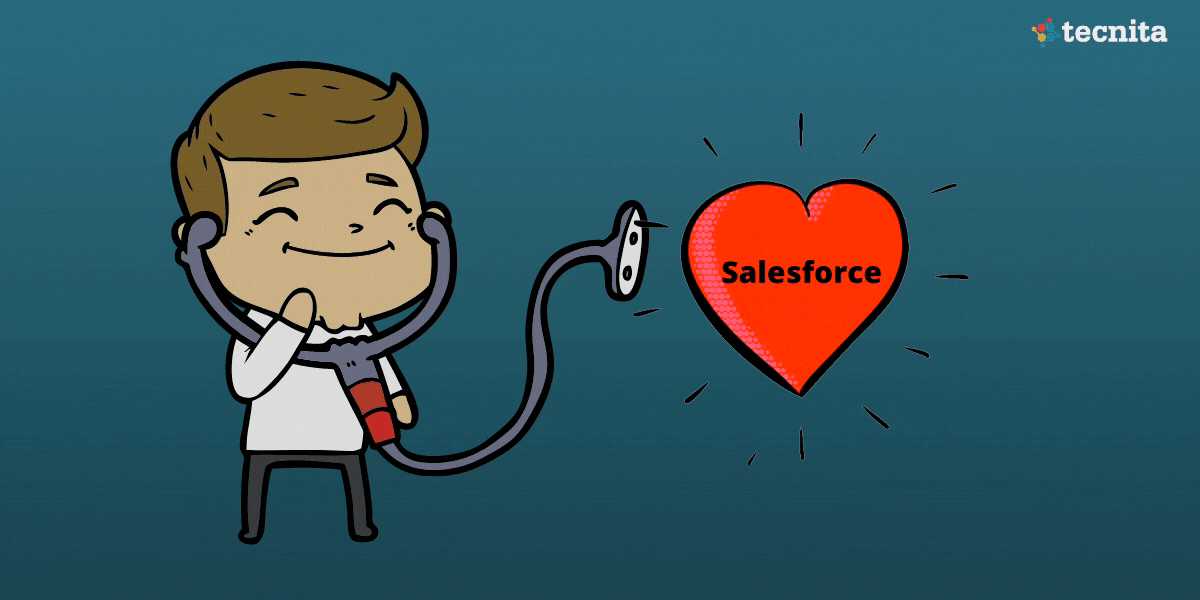
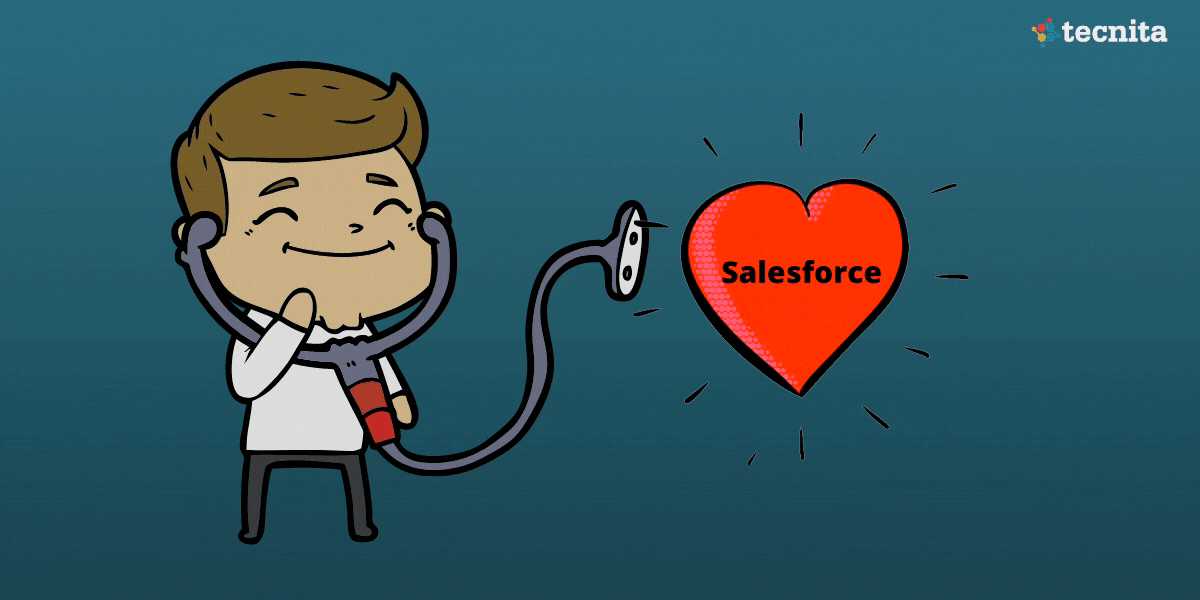
Make Sure Your Salesforce Org doesn’t Skip a Beat.
Going by a typical SaaS Product Life-Cycle graph, we can easily see that every product goes through the maintenance phase for over two-thirds of its total life. Simply put, systems need to be maintained or cleaned on a regular basis.
Salesforce is no different, with every new release of features and the admins scrambling to add new features as per the user’s demands, it becomes insanely difficult to keep the system in check and up to date.
Some of the warning signs in your Salesforce instance that should not be ignored by Administrators are as follows:


Sluggish Performance on Screens
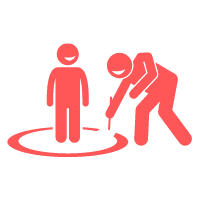
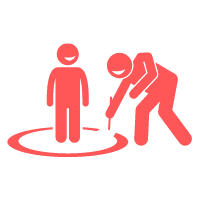
Hitting Governor Limits


Missing out on New Features


Not being prepared for Classic to Lightning Migration
Even though these problems are not too difficult to address in isolation, creating a comprehensive roadmap for cleaning up your system is a big challenge for every administrator.
A modest degree of order is necessary for cleaning. -Nancy Hopkins Reily
This is where Salesforce Optimizer Tool comes into the picture.
The tool brings order to the above problem and acts as a holy grail for the Administrators to find out the areas which require their attention.
A Brief about Salesforce Optimizer Tool
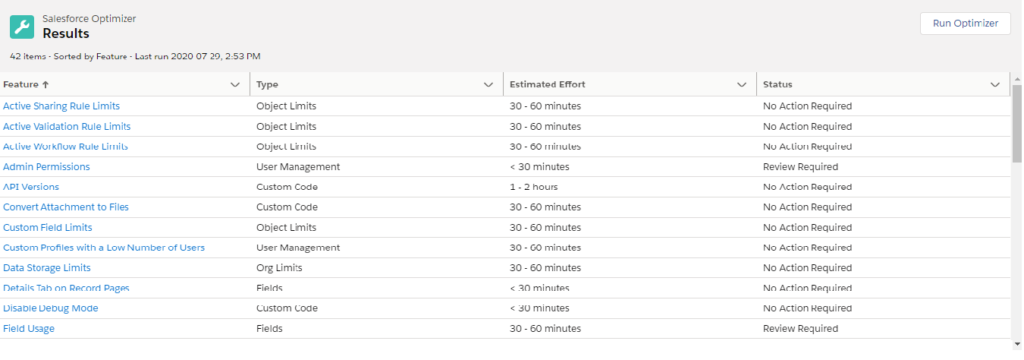
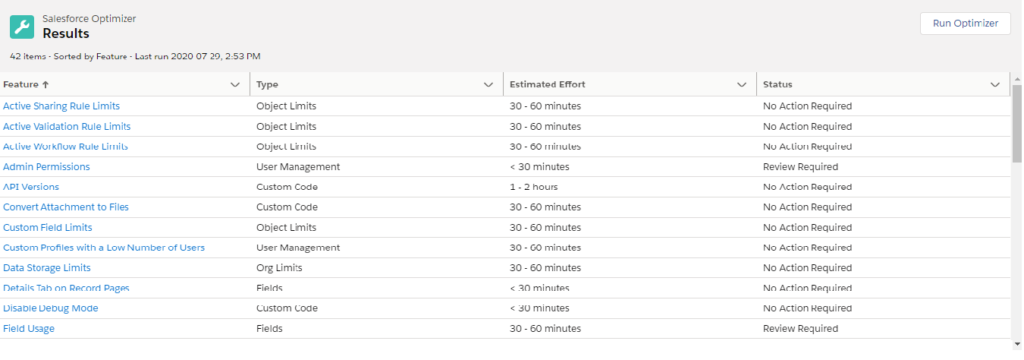
User Management
Custom Code
Custom Layouts & Fields
Usage
Org & Object Limits
Reports & Dashboards
Workflow
Improve User Experience
If you want to look into the above report in detail then follow the steps as mentioned on Salesforce Trailhead here. We can help you chalk out an execution plan for cleaning up your org.
References:
